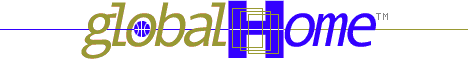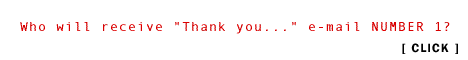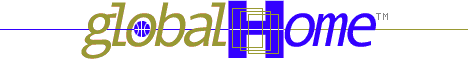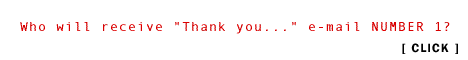Content [more] Content [more]
World Crossing has set up site to host your message board.
 World Crossing Forum and Chat Room World Crossing Forum and Chat Room
 How to set up How to set up
Go to...
Click "Register Here"...
Go through simple registration process...
Upon completion you will be greeted by, "Hello, (User Name)!
Click "Create a Forum" button at left...
You can "Explore"...
Then register as a full member... You will get a MEMBER CODE via e-mail... Go to the URL in e-mail to confirn full membership...
Then click, "Create a Forum Now"... Click "Click here to begin setting up a forum."... Agree to terms of service...
Fill ou set up for new forum...
See... "Now you can customize it by clicking the "Forum Admin" button on the toolbar below."... We've left it set up with the default settings...
Customize page look... Click "Form Appearance"...
We left it at the default... Click OK...
Customize page look... Click "Forum Banner"... Click OK...
Add URL to your site... Add title of link... Add other text that you want to appear on your forum pages... Click OK...
Customize... Click "Chat Room"... Click the "Enable chat room:" and "Allow anonymous users in chat room:"... Click OK...
Click "Linking to this forum from your Web page "... You will see text like this... To create a link from your Web site to this forum, just copy one of the sample links below.
URL for member login:
http://worldcrossing.com/WebX?15@@1@.ee886ba
Sample HTML for link: ... NOTE: We added the TARGET="_Blank"...
MEMBER LOGIN: Global Home Forum
URL for guests:
http://worldcrossing.com/WebX?.ee886ba
Sample HTML for link: ... NOTE: We added the TARGET="_Blank"...
GUEST LOGIN: Global Home Forum
You can go in and re-customize the pages by clicking the "Forum Admin" button... Until you get it to look like you want it to... You can add HTML... Cool...
Use GUEST link above to see our forum...
To use CHAT... NOTE you DO NO have to login or register to use this chat... Click the FACE ICON... Wait for the Java Chat to load... You will be asked to enter a "Screen Name" (this could be any name)... When Jaza Chat loads your screen name will show... Type your MESSAGE in "Message:" field... Hit RETURN key to send message... IF there are others in the chat room with you their screen names will also appear with your name...
This is a great FREE version of the forum software that is used commercially by some very large sites... See commercial version sample...
Please e-mail your suggestions and additions regrading this how to guide page to us.
Return to guides main page.
|