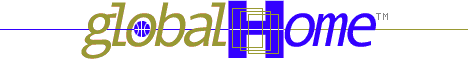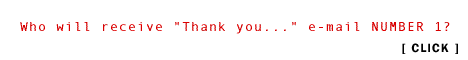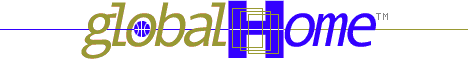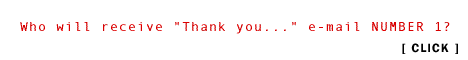Home Pages [more] Home Pages [more]
HomePage.com gives you the ability to set up a basic home page that you can edit with no knowledge of HTML. The it will take you about 30-minutes to set up a basic page. It is very easy to use.
 TheGlobe.com at TheGlobe and sign up TheGlobe.com at TheGlobe and sign up
The Globe offers many resources, chat, e-mail, discussions, etc. but we are going to focus on their free home page service. Please explore their other options...
Click "Build a homepage"... Click "register for free"...
Upon registration you will get a creen with customization options...
Click "Build Now"...
At this stage you can... Build a site with several web pages... Write your own HTML page... Build one page... Upload a page that you built off-line...
Under 'Build A Page"... Click "build now"... This is the fast method...
From the drop-down-menu I choose "Party Invitation"... Click CONTINUE...
Name page... Now I tried to build the page by going through the steps... AGHHHH...
It will be much easier to build a page off-line and upload it... Back at the "uPublish" page... Under "Upload Files... Click "Upload Your Files"... Browse to find file... Click UPLOAD... NOTE you can also see on the this page the ftp address that you can use to upload files to your TheGlobe.com directory with ftp tools like Fetch (or some WIN tool)...
Choose "Category"...
The next screen will show the files in your directory... Use drop-down-menu to select fuctions... like "delete file" or "edit file"... This screen also shows your PAGE URL... Our sample is at http://members.theglobe.com/globalhome/index.html
Other resources available to TheGlobe.com members are their pictures and clip art library... Also use the "Promotional Tools" link to submit your page to certain web directories... See ADD ONs area at botton of the uPublish main page... Click "Polls"... Click "> interactive" text link in tool bar... See options... Explore then add ADD-ONs when editing (Click "filemanager"... Select "Select Feature"... Note I added... Date... Time... Counter... to the sample page...) or building your page(s)... They say you should be able to add polls, guest book and headlines but I can't seem to figure out how... AGHHHH... Please e-mail me if you do...
OH, don't forget to send us your The Globe URL...
Please e-mail your suggestions and additions regrading this how to guide page to us.
Return to guides main page.
|